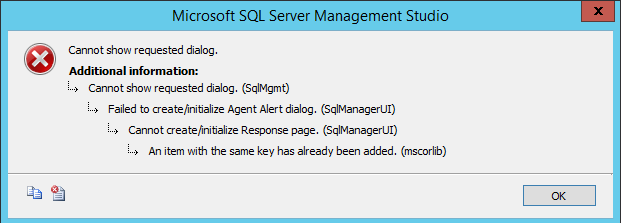This has been an issue with SQL Server 2008 (http://support.microsoft.com/kb/2028830) and its still occurring in 2012.
If we have shared components installed to any drives other than default C:\ drive, this issue will occur. Also, we wont find this issue unless we fail over to the corrupt node. Then after fail over we will find that the LS is failing and errors clearly indicate that it can't find Logship.exe file.
Version we had running: SQL Server Standard Edition 2012 + SP1
Workaround:
Whenever the node is failed over to the corrupt one, we can modify the LS job to look for the components in C:\ drive
Resolution:
We raised this MS support and they had us playing with the Prod system in trying out the solution.
Finally, solution is
- Uninstall all components from problem node
- Install SQL Server 2012 + SP2 via Slipstream
I can confirm that this has resolved the issue for us.
Note: We tried using the new method of Slipstreaming with UPDATESOURCE and we did face some issues. Hence we went back and did it the old way (with PCUSOURCE). I am gonna post another article soon on how to slipstream.
MvM